Today@Dal
» Go to news mainOffice 365: New Calendar launches Monday, August 19
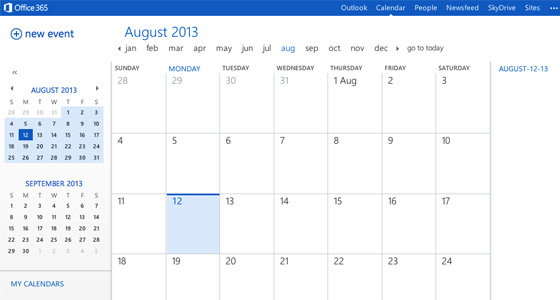
The new Office 365 Calendar tool will launch on Monday, August 19. With the new calendar, you'll be able to:
- Quickly and easily schedule meetings with your colleagues, as well as book assets such as rooms and audio/visual (just like you're used to if you use Meeting Maker)
- Access your calendar online (through MyDal) or on your computer using either Outlook or Apple Calendar
- Keep your calendar up-to-date on your mobile device with ease
For a look at how the calendar works in Outlook, you can scan this quick primer from Microsoft. We'll be publishing some Dal-specific instructions later this week so you'll be ready for Monday morning.
We'll be continuing to email Meeting Maker users, as well as updating the Office 365 website, but here's a short summary of the key details:
Meeting Maker migration - August 15-19
For individuals currently using Meeting Maker, we will be migrating all future events from your Meeting Maker account, along with events from the previous 30 days (from July 16), into the new calendar. Recurring meetings (daily, weekly, monthly, yearly) that began before July 16 and continue thereafter should also be migrated for you.
During the migration (August 15-19) you will be able to access your Meeting Maker calendar in "work offline" mode, but you will not be able to create new events or edit existing ones. Please contact individuals via phone or email to change meeting details. We apologize for the inconvenience, but it's the quickest, most efficient way for us to make this transition.
If you are a Meeting Maker user who followed our instructions for activating your Office 365 email account, your calendar should automatically appear in your computer's calendar program (Outlook or Apple Calendar) and your mobile device on the morning of August 19. (All you'll need to do is follow the instructions we'll provide to confirm that your data migrated properly.)
Please refrain from using the new calendar until you receive email notification from our team on August 19.
PLEASE NOTE: Individuals who have chosen to access their Dalhousie email via IMAP, rather than our recommended procedures, will only be able to access their Office 365 calendar online (MyDal/Outlook online), not via desktop/laptop software (Outlook, Apple Calendar) or their mobile device.
Preparing for the migration
On August 15-19, we ask that you use Meeting Maker in "work offline" mode. To make it easier to do so, you'll likely want to change your settings so Meeting Maker doesn't automatically remember your password. Visit our Calendar Migration page on the Office 365 website for details on how to do this.
On the website, you'll also find instructions for exporting calendar data, if you wish to do so for more than the previous 30 days, as well as removing the MeetingMaker Outlook Connector program if you're using it.
We're also recommending that individuals disable notifications in calendars and mobile devices for the weekend while our team is doing the migration. We'll be adding these instructions to the website later today and sharing them later this week before the migration begins.
A reminder to not use or change the events in your Office 365 'Migrated Calendar' until you receive an email notification confirming the migration has been successful on Monday, August 19.
