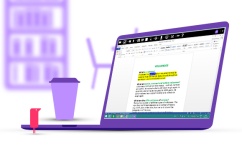Assistive Technology
Assistive technology comes in many forms, including e-readers, voice-recognition software, smart phones, screen-enhancing magnifiers, and FM systems. Assistive technologies are designed to reduce or remove barriers to students’ learning.
See below for a list of assistive technologies that may help to remove barriers you’re experiencing.
Interested in learning more?
Please contact us for further information about the above technologies, or to discuss potential disability funding to help support the purchase of assistive technology.